The Avast Pro Antivirus has a feature known as the Avast
Sandbox, which is one of the various vital features that help the antivirus
software to keep you protected from running an infected or malicious
program/application. The Avast Sandbox is a feature that is by default enabled
in Avast Antivirus Pro. It is a feature that automatically detects a program
which is potentially dangerous for your system and, offers to run that
particular program in a secured virtual environment. By running a potential
harmful program in this virtual environment you ensure that no harm is caused
to your data, files, and system. However, one disadvantage of Avast Sandbox is
that you can’t save the changes/files through the program which you are running
in Avast Sandbox. This may cause inconvenience at times when you are running a
safe software in Avast Sandbox. The simplest way to get out of this issue is
disable the Avast Sandbox. In order to disable Avast Sandbox
- Open the main interface of Avast Pro Antivirus and then select Additional Protection tab
- Select Avast Sandbox feature and press Settings button (present at bottom of the window)
- Uncheck the check box corresponding to Enable AutoSandbox option and save the settings changes
Your issue will be resolved. However if you have any doubts
or are getting problems in adjusting Avast settings or using its features then,
it is best that you dial Avast technicalsupport number and avail help provided by experts.
There are multiple tech support companies to choose for
availing Avast related help, but contacting the right company is what that
matters. SupportBuddy is one of the ace tech support companies that provide
fast, easy, and reasonably priced support for Avast and other antivirus brands,
such as Bitdefender tech support, ESET support, AVG customer service, Norton help & support etc. Simply contact
them when in need and avail the required help.

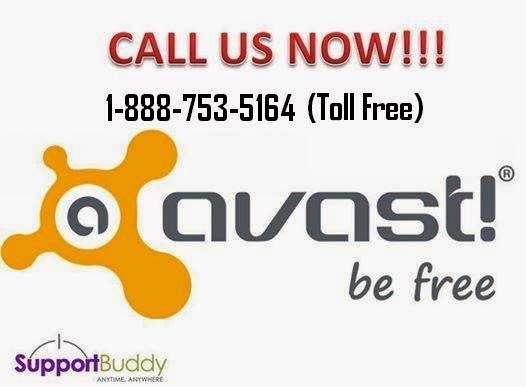
It is really helpful article please read it too my blog Disable Avast
ReplyDeleteGet Support For Canon Printer:-
ReplyDeleteHow to Solve Canon Printer Offline Status Issues
Why My Canon Printer Goes Offline
Canon Printer Technical Support